The vf-figure component can be used to display and caption diagrams, illustrations, photos, etc. This is to be used as a 'single' item of content that if it was removed from the page or have its position moved in the DOM it would not affect the pages other content.
The vf-figure component can be used within any existing Visual Framework layout component. The size of the vf-figure is dictated by the size of the image rather and responds to the browser viewport if the viewport is smaller. The vf-figure component also has some alignment class selectors available which can float or centre the component in and around the other content on the page.
vf-figure--align: required to align the component depending on where it is needed. The class also changes the display to display: table so that we can confine the figcaption inside of the figure HTML element without any overflow.vf-figure--align-inline-start: This class adds float: left;.vf-figure--align-inline-end: This class adds float: right;.vf-figure--align-inline-centered: This class adds margin: 0 auto;.To avoid any mistyping, forgetfulness, and to aid in future proofing the component. We are using 'pseudo props' in nunjucks to determine which CSS selectors to use. All props do nothing unless included in your data for the component.
vf_figure__align_inline_start: if set to true (vf_figure__align_inline_start: true) it will apply the class selectors vf-figure--align vf-figure--align-inline-start to vf-figure.vf_figure__align_inline_end: if set to true (vf_figure__align_inline_end: true) it will apply the class selectors vf-figure--align vf-figure--align-inline-end to vf-figure.vf_figure__align_inline_centered: if set to true (vf_figure__align_inline_centered: true) it will apply the class selectors vf-figure--align vf-figure--align-inline-centered to vf-figure.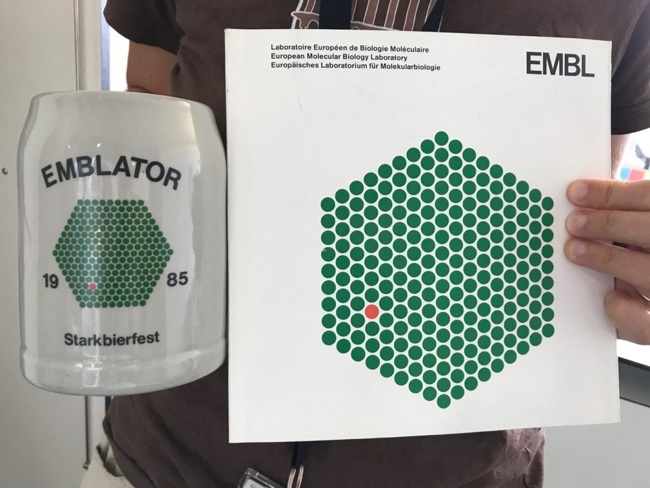
Depending on your environment you'll want to use render or include. As a rule of thumb: server-side use include, precompiled browser use render. If you're using vf-eleventy you should use include.
includeYou'll need to pass a context object from your code or Yaml file (example), as well as the path to the Nunjucks template. Nunjucks' include is an abstraction of render and provides some additional portability.
{% set context fromYourYamlFile %}
- or -
{% set context = {
"exampleMultiColumns" : "false",
"component-type" : "element",
"text" : "Version, 1982, Adenovirus with 217 dots",
"alttext" : "hello alt text",
"imageUrl" : "../../assets/vf-figure/assets/figure-example.png",
}
%}
{% include "../path_to/vf-figure/vf-figure.njk" %}
renderThis approach is best for bare-bones Nunjucks environments, such as precompiled templates with the Nunjucks slim runtime where include is not be available.
{% render '@vf-figure', {
"exampleMultiColumns" : "false",
"component-type" : "element",
"text" : "Version, 1982, Adenovirus with 217 dots",
"alttext" : "hello alt text",
"imageUrl" : "../../assets/vf-figure/assets/figure-example.png",}
%}
<figure class="vf-figure">
<img class="vf-figure__image" src="../../assets/vf-figure/assets/figure-example.png" alt="hello alt text" loading="lazy">
<figcaption class="vf-figure__caption">Version, 1982, Adenovirus with 217 dots</figcaption>
</figure>
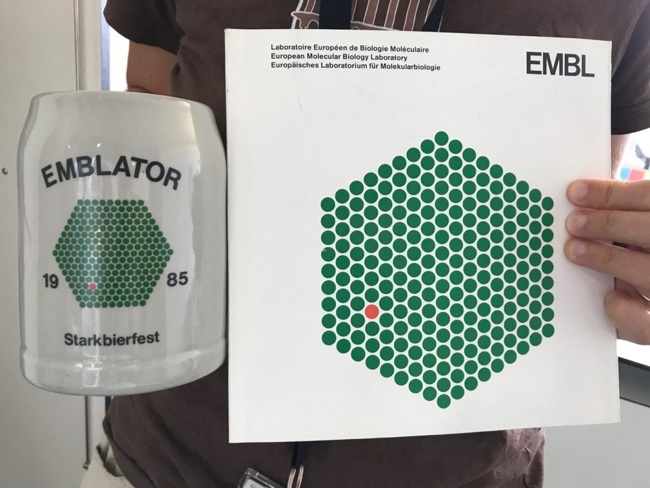
Depending on your environment you'll want to use render or include. As a rule of thumb: server-side use include, precompiled browser use render. If you're using vf-eleventy you should use include.
includeYou'll need to pass a context object from your code or Yaml file (example), as well as the path to the Nunjucks template. Nunjucks' include is an abstraction of render and provides some additional portability.
{% set context fromYourYamlFile %}
- or -
{% set context = {
"exampleMultiColumns" : "false",
"component-type" : "element",
"text" : "Version, 1982, Adenovirus with 217 dots",
"alttext" : "hello alt text",
"imageUrl" : "../../assets/vf-figure/assets/figure-example.png",
"vf_figure__align_inline_start" : true,
}
%}
{% include "../path_to/vf-figure/vf-figure.njk" %}
renderThis approach is best for bare-bones Nunjucks environments, such as precompiled templates with the Nunjucks slim runtime where include is not be available.
{% render '@vf-figure', {
"exampleMultiColumns" : "false",
"component-type" : "element",
"text" : "Version, 1982, Adenovirus with 217 dots",
"alttext" : "hello alt text",
"imageUrl" : "../../assets/vf-figure/assets/figure-example.png",
"vf_figure__align_inline_start" : true,}
%}
<figure class="vf-figure vf-figure--align vf-figure--align-inline-start">
<img class="vf-figure__image" src="../../assets/vf-figure/assets/figure-example.png" alt="hello alt text" loading="lazy">
<figcaption class="vf-figure__caption">Version, 1982, Adenovirus with 217 dots</figcaption>
</figure>
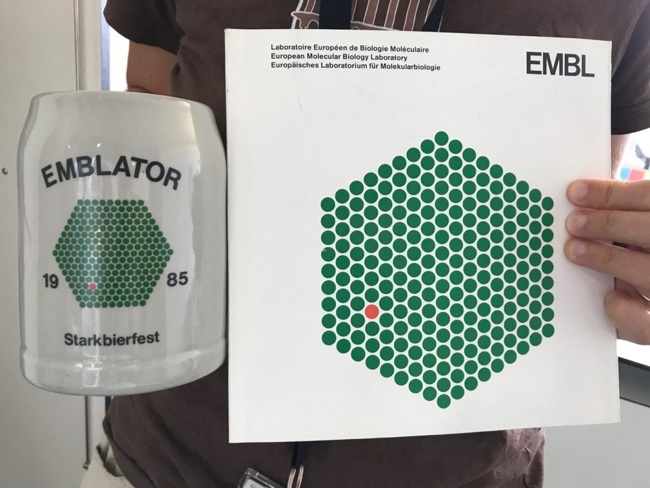
Depending on your environment you'll want to use render or include. As a rule of thumb: server-side use include, precompiled browser use render. If you're using vf-eleventy you should use include.
includeYou'll need to pass a context object from your code or Yaml file (example), as well as the path to the Nunjucks template. Nunjucks' include is an abstraction of render and provides some additional portability.
{% set context fromYourYamlFile %}
- or -
{% set context = {
"exampleMultiColumns" : "false",
"component-type" : "element",
"text" : "Version, 1982, Adenovirus with 217 dots",
"alttext" : "hello alt text",
"imageUrl" : "../../assets/vf-figure/assets/figure-example.png",
"vf_figure__align_inline_end" : true,
}
%}
{% include "../path_to/vf-figure/vf-figure.njk" %}
renderThis approach is best for bare-bones Nunjucks environments, such as precompiled templates with the Nunjucks slim runtime where include is not be available.
{% render '@vf-figure', {
"exampleMultiColumns" : "false",
"component-type" : "element",
"text" : "Version, 1982, Adenovirus with 217 dots",
"alttext" : "hello alt text",
"imageUrl" : "../../assets/vf-figure/assets/figure-example.png",
"vf_figure__align_inline_end" : true,}
%}
<figure class="vf-figure vf-figure--align vf-figure--align-inline-end">
<img class="vf-figure__image" src="../../assets/vf-figure/assets/figure-example.png" alt="hello alt text" loading="lazy">
<figcaption class="vf-figure__caption">Version, 1982, Adenovirus with 217 dots</figcaption>
</figure>
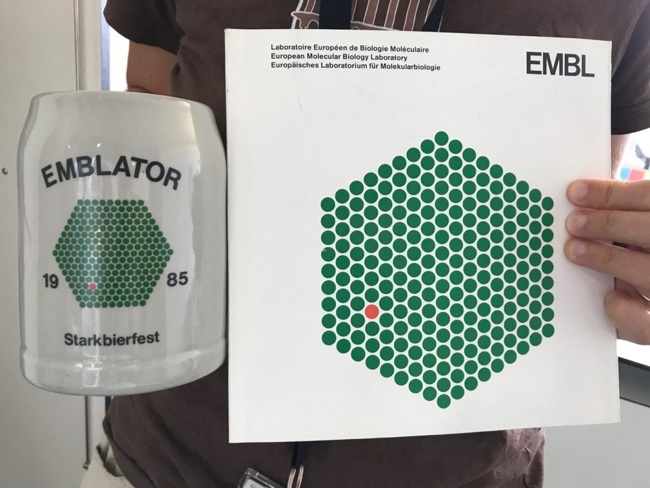
Depending on your environment you'll want to use render or include. As a rule of thumb: server-side use include, precompiled browser use render. If you're using vf-eleventy you should use include.
includeYou'll need to pass a context object from your code or Yaml file (example), as well as the path to the Nunjucks template. Nunjucks' include is an abstraction of render and provides some additional portability.
{% set context fromYourYamlFile %}
- or -
{% set context = {
"exampleMultiColumns" : "false",
"component-type" : "element",
"text" : "Version, 1982, Adenovirus with 217 dots",
"alttext" : "hello alt text",
"imageUrl" : "../../assets/vf-figure/assets/figure-example.png",
"vf_figure__align_centered" : true,
}
%}
{% include "../path_to/vf-figure/vf-figure.njk" %}
renderThis approach is best for bare-bones Nunjucks environments, such as precompiled templates with the Nunjucks slim runtime where include is not be available.
{% render '@vf-figure', {
"exampleMultiColumns" : "false",
"component-type" : "element",
"text" : "Version, 1982, Adenovirus with 217 dots",
"alttext" : "hello alt text",
"imageUrl" : "../../assets/vf-figure/assets/figure-example.png",
"vf_figure__align_centered" : true,}
%}
<figure class="vf-figure vf-figure--align vf-figure--align-centered">
<img class="vf-figure__image" src="../../assets/vf-figure/assets/figure-example.png" alt="hello alt text" loading="lazy">
<figcaption class="vf-figure__caption">Version, 1982, Adenovirus with 217 dots</figcaption>
</figure>
This component is distributed with npm. After installing npm, you can install the vf-figure with this command.
$ yarn add --dev @visual-framework/vf-figure
The source files included are written in Sass(scss). You can point your Sass include-path at your node_modules directory and import it like this.
@import "@visual-framework/vf-figure/index.scss";
Make sure you import Sass requirements along with the modules. You can use a project boilerplate or the vf-sass-starter
width: 100% from the .vf-figure__image class.display: block to the .vf-figure__image class.vf-figure is using floats.float to alignalign-centered variant--vf-figure__width as a CSS Custom Property that can be overriden| path from the njk template which made it non-usable outside of Fractal
File system location: components/vf-figure
Find an issue on this page? Propose a change or discuss it.